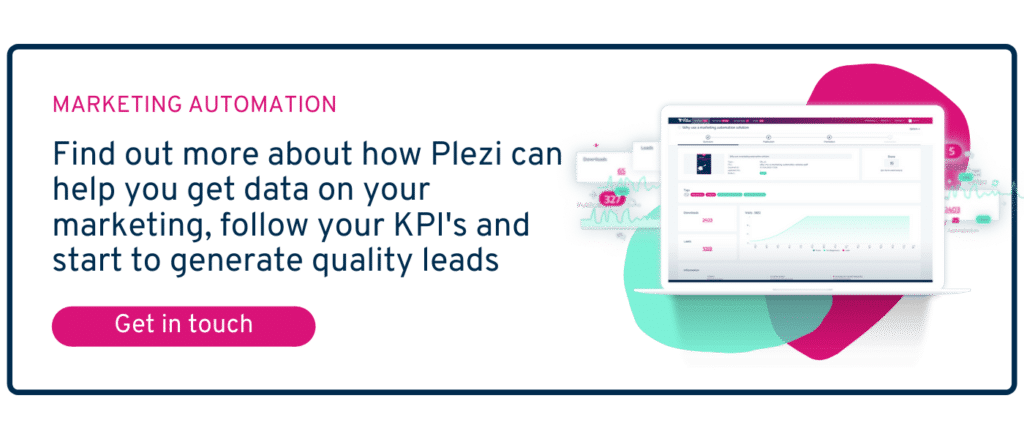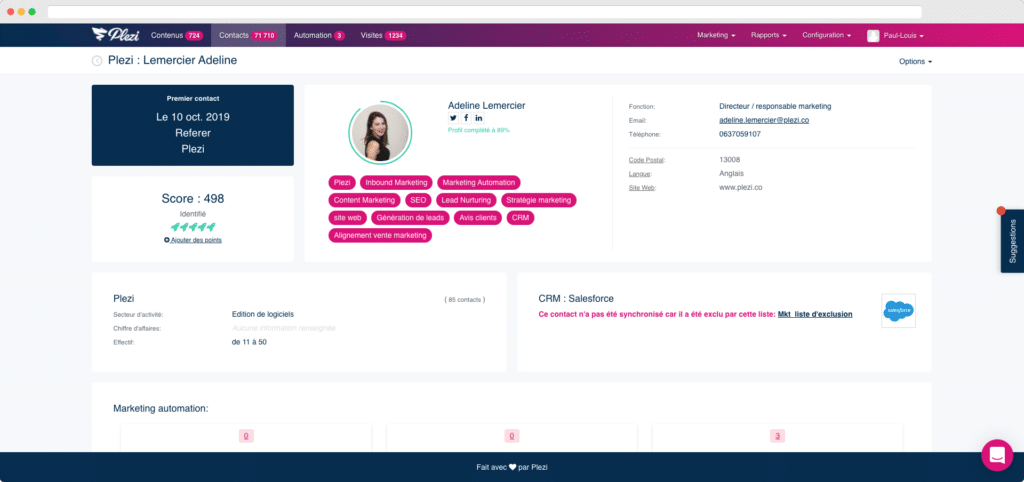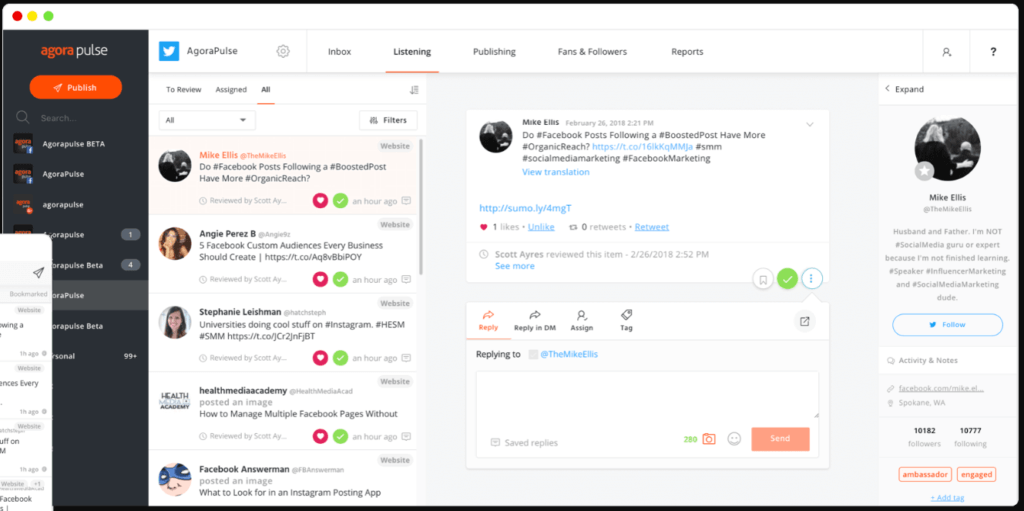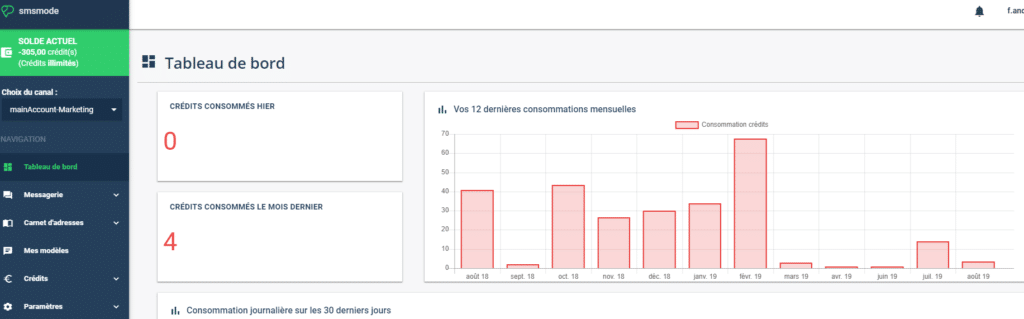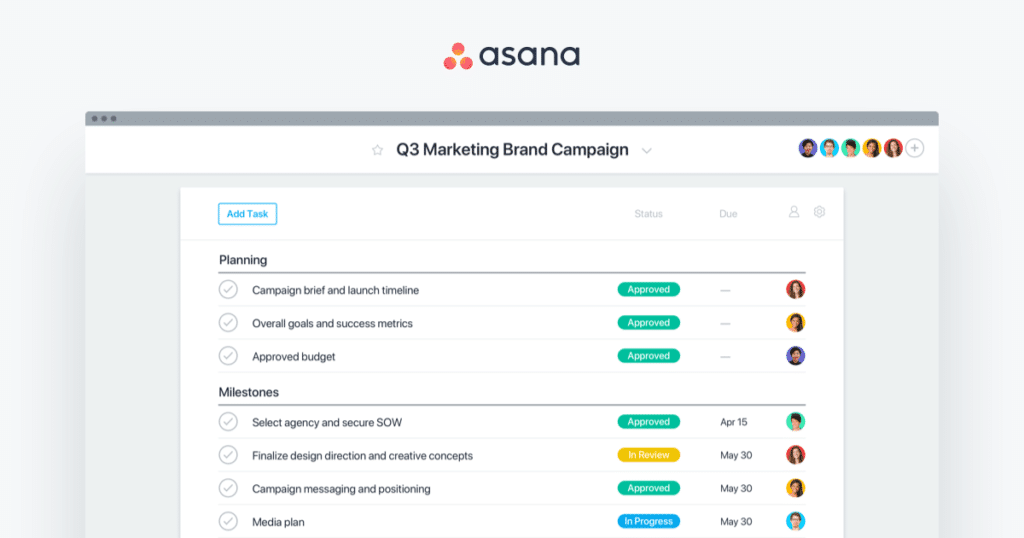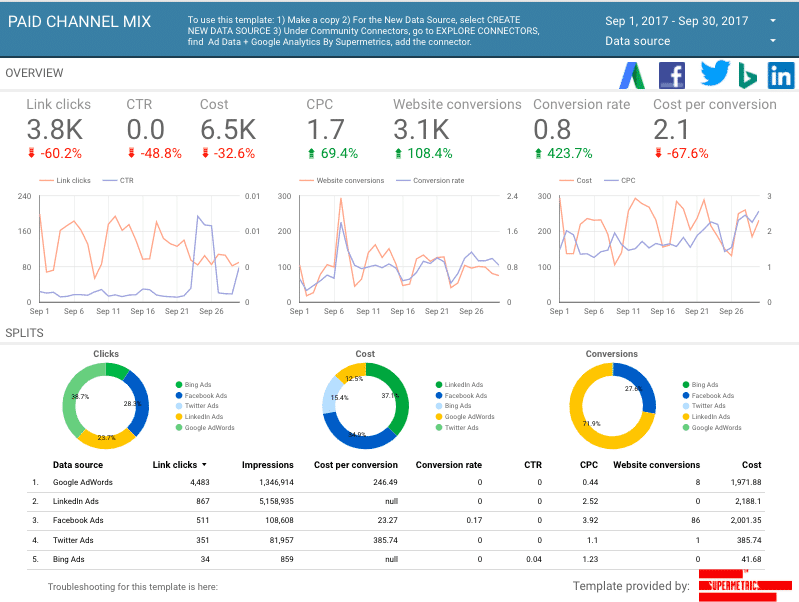The large number of tasks that you need to carry out as a marketer can sometimes feel a little overwhelming. Wouldn’t it be great if you could free up some more time in your day?
Well, you can, with marketing automation. Using a marketing automation tool can greatly increase the effectiveness of your marketing actions. It will literally change the way you work overnight.
It’s no surprise then that more and more companies are now using digital tools to automate marketing tasks. In this post, we’ll look at a range of different marketing automation tools that will change the way your marketing department works.
We’ll cover:
- How to choose the right automation tool
- Complete marketing automation tools
- Social media automation tools
- Email marketing automation tools
- Text message automation tools
- Project management automation tools
- Data analysis automation tools
- An extra bonus tool
How to choose the right automation tool
1. Identify your automation needs
Automation can be used to meet a variety of different needs. It can let you save time on internal processes, increase productivity, or make marketing actions directed at your target audience more effective.
The specific things you want automation to achieve will help you choose which tool to use. For example, a project management automation tool will help make your marketing team work more effectively together. A marketing automation tool will make it easier for you to send content to leads.
2. Prioritize your needs
There are plenty of different automation tools available. And there are a range of factors that you need to take into account when deciding on which one is right for your business. These can include things like features, price, and the level of support for the tool.
Thinking about these things ahead of time will stop you from making a decision you later regret because a tool doesn’t meet all of your needs.
To start, create a list of features that a tool must have, and a second list with those it would be nice to have but which aren’t essential.
A complete marketing automation tool must be able to manage contacts and leads, run email marketing campaigns, have a system for scoring leads, create landing pages and forms for your website, and automate marketing scenarios.
In addition to these, there are several other important criteria to consider when choosing a marketing automation tool:
- Integrations: can the tool be integrated with your CRM (e.g., Salesforce, HubSpot CRM, or Pipedrive)? With your other marketing software?
- Support and getting started: how long will it take to start using the tool effectively? Does the supplier provide training in how to use the tool? Is support for the tool included in your subscription?
- Specific features: is the tool appropriate for your target market? B2C, B2B, and ecommerce businesses all have different automation needs that won’t all be addressed by a single tool. Also look at who the customers of a particular tool are. This will tell you whether it is used by other businesses in your sector.
- GDPR: does the tool facilitate compliance with the GDPR?
Your choice might also be influenced by things like what country the software company is based in, or what the tool’s existing customers have to say about it.
And let’s not forget the price! Different companies use different criteria for establishing the pricing of their tools. For example, the number of contacts that can be managed, or the number of emails that can be sent.
3. Ask for demos of the best tools
All you have to do now is look for tools that have the essential features you want, meet your additional criteria, and which fall within your budget. Browsing B2B product review sites can give you an idea of the different tools available and those that are commonly used.
Once you’ve narrowed your choice down to two or three options, ask for a personalized demonstration of the different tools. This will be of great help in making a final decision.
Different types of marketing automation tools
1. Complete marketing automation tools
These tools are what we typically think of when we talk about marketing automation.
They enable you to simplify your entire marketing strategy and control it form one centralized point. This lets you focus on setting strategies and managing complex tasks.
Marketing automation tools let marketers manage their entire marketing strategy from one platform and cover all of the buyer’s journey:
- Attract traffic to your website by sending email marketing campaigns and newsletters, posting on social media, and creating high-quality content.
- Convert visitors into leads by creating landing pages, online forms, and calls to action.
- Engage leads and generate sales opportunities using lead nurturing, lead scoring, workflows, and marketing scenarios.
- Increase alignment with sales by integrating marketing tools with a sales CRM like Salesforce, HubSpot CRM, or Sellsy.
- Use reporting and data analysis to review the results of campaigns, optimize marketing actions, and understand where each customer comes from.
Example tool:
Plezi, of course! Plezi is specifically designed for B2B businesses. As well as offering all of the normal features of a marketing automation platform, Plezi takes into account the typically longer sales cycle in B2B.
Using targeted lead nurturing actions and the creation of marketing scenarios, Plezi helps you speed up the decision-making process of leads and turn them into customers quicker. That makes it perfect for managing your inbound marketing strategy.
Example of a marketing automation tool: Plezi
2. Social media automation tools
Social media has revolutionized relationships with customers in both B2C and B2B. If businesses want to build consumer loyalty, they now need to be highly responsive to their needs. Social media statistics show that automating your posts and interaction with them is key to this process.
Social media automation tools let your posts reach a much wider audience by making use of the social media accounts of your employees.
They also let marketers schedule posts for several different social networks from one place. But that’s not all. Here’s a list of tasks that can be performed by a typical social media automation tool:
- Schedule posts in advance.
- Centralize inbound messages and requests from all your social networks in one place.
- Analyse social media performance based on your audience’s level of engagement, engagement of industry experts, for different demographics, and compared with your competitors.
- Monitor social mentions of both your company and your products or services online.
Advantages of social media automation tools:
- Saves time: you can plan all social media posts at once.
- Increases online visibility: take advantage of the audience or network of your employees to multiply the reach of posts.
- Centralizes information: view all your social media feeds in one place.
- Improves reporting: you can immediately see how well your social media strategy has performed.
- Improves communication between teams and clients.
Automating the day-to-day management of your social media accounts gives you more time to write posts that will generate engagement.
Example tools:
Hootsuite, Buffer, Swello, or Agorapulse. There are a number of different tools which will enable you to automate your social media, and most have similar features.
Differences usually come to down to things like how intuitive they are to use, and the user-friendliness of the dashboard. Choose the tool that is best for you. The pricing for these tools is usually based on the number of users and social accounts being managed.
Example of a social media automation tool: Agorapulse
3. Email marketing automation tools
Also called autoresponders, the added value of these tools is very simple. They let you automatically send someone an email when they perform an action on your website (e.g., they fill out a form).
Let’s say that John comes to your website and fills in a form to sign up for your newsletter. As soon as John has done this, he is automatically sent an email to confirm his action and to thank him. “Wow, this company is pretty good!”, says John smiling to himself.
An email marketing automation tool lets you easily create personalized emails using information provided by contacts (e.g., first name, company, interests). These can then be sent after contacts have taken a range of different actions. For example, downloading a white paper, signing up to a newsletter, or taking part in a webinar.
Once your system of automated emails is in place, all you really have to do is sit back and watch your database of contacts grow!
Example tool:
Plezi One. Our new free tool lets you build online forms and set up automated emails. It’s particularly well-suited to B2B companies who want to start generating their first leads using inbound marketing.
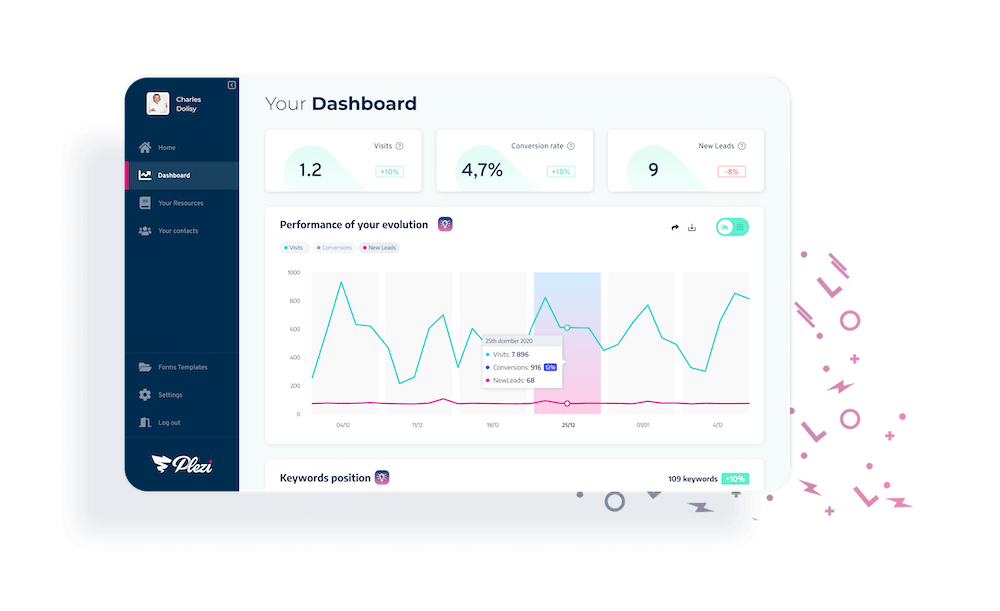
4. Text message automation tools
As their name implies, text message automation tools let you automatically send text messages to a list of recipients. This can help complement other marketing strategies, especially if you have chosen to use an omnichannel marketing approach.
These tools are mainly used for scheduling the bulk sending of text messages as part of a specific campaign. They can also be used to send automated text messages after certain actions have been performed on your website (e.g., an order has been placed, an item is added to someone’s shopping cart).
They’re less well-suited to B2B because of the inherently intrusive nature of text messages. On the other hand, they are very popular in B2B and the ecommerce sector. There they can be used to advertise flash sales, provide shipping confirmation, notify customers that items are back in stock, or to redirect them to an abandoned shopping cart.
Example tools:
SMSmode, SMSFactor, or TextMagic. The pricing structure of these tools is generally based on sending a specific number of text messages as part of a single marketing campaign. Prices are therefore dependant on the number of messages sent.
Example of a text message automation tool: SMSmode
5. Project management automation tools
As a marketer, you’re probably all too aware of the importance of being able to identify, quantify, separate, and delegate different tasks. But you don’t always have the time to check that all this is done in an appropriate way. You’d like to be able to focus on ensuring that the project as a whole is carried out to a high standard. That’s where project management automation comes in.
Whether your team has 3, 30, or 300 members, a project management automation tool is a highly scalable solution for managing the different activities involved in a project. This can include creating content for your website, taking part in a physical or online event, or redesigning a website. In fact, anything that requires the involvement of more than one person in your team.
Project management automation can be used to simplify the work processes of your teams:
- Create recurring tasks to remind you of tasks that need to be performed every week, for example.
- Creating task dependencies to make sure they are carried out in order and that you don’t forget anything.
- Easily integrate existing tools (E.g., Slack, Gmail, Zoom, Jira) to save even more time.
These tools offer you a wealth of possibilities and are essential for marketing teams who need to work on a number of different projects at the same time.
At Plezi, our marketing team of 5 people uses Asana. It’s the key to being able to work together effectively and to managing the different projects we work on at the same time.
Advantages of these tools:
- Improved efficiency: saves a lot of time, because you can use the tool’s dashboard to analyse and correct how you work (e.g., see late tasks, completed tasks);
- Improved reliability: you can use the tool’s reminders to ensure you don’t forget tasks and be alerted if a project is delayed;
- Greater piece of mind: you can delegate tasks to your team, and everyone knows what they need to do.
Example tools:
Example of a project automation tool: Asana
6. Data analysis automation tools
In 2022, all marketing starts with data! Data is what lets you set your marketing strategy and continuously adjust and improve your marketing actions. But if you want to optimize your marketing processes, you need to be able to interpret this data. These tools help you do just that and can be integrated with Google Data Studio to make data truly meaningful.
Automated data analysis can provide a business with information that wouldn’t otherwise be available.
These tools give raw data meaning by turning it into dashboards, graphs, or pie charts, and enabling it to be analysed more easily.
This also relieves marketers of the onerous task of manually compiling reports. Instead, they’re able to automatically update an interactive dashboard.
Advantages of these tools:
- Effectiveness: they help you better understand your results so your marketing actions can be continuously improved;
- Ease of use: they let you quickly understand data which might otherwise be hard to make sense of.
Example tools:
Catchr, Supermetrics, and Digdash. The pricing of these tools is normally based on the number of data sources you need to collect.
Example of a report generated using Supermetrics
7. Bonus: Zapier, to automate all kinds of tasks
Zapier helps you to automate workflows by connecting the different apps and services you use (e.g., a CRM, marketing tools, in-house tools). It lets you automate day-to-day tasks without having to build this integration yourself or have a software developer do it for you.
In practical terms, you do this by creating “zaps” in the tool, or automated workflows comprised of a trigger event and one or more actions. This zap then runs every time the trigger event occurs.
For example, Zapier can automatically register someone for a new webinar in Livestorm or Zoom as soon as they have filled in a form on a landing page in Plezi. In this case, filling out the online form is the trigger event and registering the contact in the webinar tool is the automated action that follows.
Zapier therefore acts as an intermediary for different APIs, making it possible to connect a huge number of applications (currently more than 3,000!). The possibilities are almost endless.
That’s why we’ve made Plezi available on Zapier, enabling you to automate your processes even further by connecting it things like LinkedIn Ads, Calendly, or Slack.
The term marketing automation covers a wide range of tools that offer many useful features. These can include sending emails, automatically scoring leads, and scheduling social media posts.
To be able to choose the right tools for you, it’s important to first identify your needs. It’s also a good idea to think about your future requirements, and to choose tools that can seamlessly evolve to meet all of your changing needs. What about Plezi, for example?