At Plezi, we write one blog post a week. We’ve had posts in position zero (the featured snippet) of search engine results, posts stuck on page 35, and everything in-between. So, we’ve had some time to think about our SEO strategy and to gradually improve it. Now we have a process in place that we apply to each new post to ensure it is well optimized for SEO. Here then, are 10 tips to help you optimize your blog posts for SEO straight away.
1. Find a main keyword and use it to create long tail keywords
Finding a really good topic for a blog post can be tricky. However, SEO can be really helpful here. Start by picking a topic you want to talk about. By doing some basic keyword research for this, you can usually come up with a good main keyword for a new post quite easily.
For example, for our post that discusses promoting webinars, our main keyword was, perhaps unsurprisingly, “how to promote webinars”.
To help you choose the right keyword, the best tool that we’ve found without a doubt is ahrefs. This lets you see different variations of a given keyword with their cost per click, related topics, search volume, and more. If you’ve already seen an example of the type of post you want to write somewhere else online, it’s a good idea to see how well it ranks for SEO. What keyword does it rank for?
You can use Google Ads and its Keyword Planner tool to give you a first look at possible keywords relevant to your post. You can also use the Keywords Everywhere extension for Chrome or Firefox to help do this.
Trying to rank highly for keywords with high search volume can be very tempting, but:
- there is a lot of competition for these keywords, so it’s very difficult to rank highly for them;
- web traffic from these keywords won’t be well qualified, so even if you see more visitors to your website, this won’t necessarily mean you generate more leads as a result.
The best thing you can do is to use long tail keywords. Keywords that are more than three words long, address more specific needs or questions. That means there is less competition for these, and you have a much better chance of reaching an audience that is potentially interested in your product or service.
2. Use semantically related keywords
Individual keywords by themselves aren’t enough. You can improve the SEO of your post by using a group of semantically related keywords associated with a particular topic. Once you’ve got your main keyword, you need to find:
- your angle, or the main question addressed by your post;
- the other questions and topics related to your main keyword.
Thankfully, you can use Google to get an idea of the questions asked by internet users that include your keyword. The “People also ask” section under the first search results and the “Related searches” section at the bottom of the page contain a huge amount of information on topics and keywords that people are searching for. That’s very useful for creating content that addresses the needs of users.
Each secondary keyword that you identify in this way helps increase the semantic coverage of your main keyword. A tool like Textoptimzer lets you produce lists of words often related to each search on the internet. With just a few clicks, you can see:
- a list of secondary keywords that are related to your main keyword;
- lists of supporting keywords that will improve the semantic coverage of your post.
For example, for a post whose main keyword is “SEO blog post,” we can:
- see in the Related searches and People also ask sections of Google, the keywords and questions “SEO blog topics,” “do blog posts help SEO?”, “how to write an SEO blog post,” and “SEO blog meaning”;
- use Textoptimizer to produce a list of related secondary keywords for “SEO blog post” in their “optimize> new text” section;
- produce a list of other supporting keywords on 1.fr for the searches “do blog posts help SEO?”, “SEO blog post meaning”, etc.
This gives you a substantial number of keywords for the different searches with considerable overlap among them. You can keep these handy when you (or your copywriter) are writing your blog post and add them to the text when you see an opportunity to naturally do so.
By thinking about keywords early on, you can avoid having to majorly rewrite posts at a later stage or having to try and shoehorn things in. They help structure a post around questions that people are searching for, and the list of words can help in the writing process.
3. Use header tags to structure a post
The algorithms of search engines like Google index posts based on their understanding of what they are about. And the more easily the algorithm can see what a post is talking about, the better it will rank. To do this, you have to ensure that your post has the following elements:
- a title (called Title) which appears in search engine results;
- an H1 html header tag (which might be the same as your title) and that appears on your blog post web page;
- H2 html tags for main sections of your post (you need at least 2 for Google’s robots to understand the post’s overall meaning);
- H3 to H6 html tags for any subsections of your post (you also need at least 2 of each one you use).
You shouldn’t be afraid of using html tags. By selecting “Heading 1” or “Heading 2” in WordPress or your post editor, these tags should be added to your post automatically.
In very long posts, using anchor links in the introduction lets readers go directly to the section of the post that interests them. They make it easier to read a post and give you another opportunity to add keywords.
You should also be aware that Google’s algorithm, BERT, can only analyse a limited number of keyword groups as part of its semantic analysis. By using a number of different section headers to structure your post, you increase the chances that it will be understood by Google’s robots.
You can check an entire domain or a specific page for the H1 tag with the Tag Checker by Sitechecker. You will also find out its count, length and whether it's the same as the title.
4. Add images and videos, and optimize them
Adding images and videos to your post is a great way to improve its organic SEO. Google likes posts with plenty of images, and it certainly makes them easier to read. We always add them to our blog posts at Plezi.
This has the added benefit of enabling your post to be ranked in Google Images, which can attract web traffic from visitors who might not have seen it otherwise. This is also a good reason to create images and video that include your brand logo, making them easy to identify.
It’s important to remember that Google doesn’t actually “see” images, only the descriptions that you provide with them. So you should briefly describe each image with a natural sentence in the image’s “alt text”. If possible, you can add a relevant keyword to the description, but don’t try to fill the space with keywords. Not only will this be penalized by the algorithm, but it also doesn’t make for a great user experience for the visually impaired, who use screen readers to read this alt text in place of seeing an image.
At Plezi, we also always compress images to ensure that they load quickly. We use TinyPNG to do this, but there are a number of other free solutions available online.
5. Internally link posts
When the topics of several blog posts are related to each other, you can create internal links between them. From a reader’s point of view, it makes for a smoother user experience. They can move more easily between posts and get more in-depth information about different topics.
Thinking about what internal links you will add to a post at the brief stage saves valuable time. By looking at which posts you could link your new content to, you can:
- structure your post according to information already given elsewhere;
- quickly realize if you’ve already covered a particular topic sufficiently with an existing post (yes, it happens!);
- gradually create a content cluster by answering the questions of prospects.
This is something that is also essential for good SEO. Google’s robots can get lost among the different pages of your website. Providing them with internal links helps them identify groups of posts. This also gives them a better understanding of how your website is structured and plays a role in establishing your expertise in certain topics.
So:
- If your posts appear to demonstrate subject-matter expertise and are easier for Google to crawl, they’re more likely to rank higher in search results.
- If a reader spends more time on your website getting more in-depth information, your bounce rate will decrease. Search engines interpret this as meaning that your site is useful and will also rank posts higher in search results.
In this post, for example, we provide links to other related content on our website that you might be interested in, like how to create an SEO content cluster. You should always link to related content and you shouldn’t always use the same terms to create internal links. Google doesn’t like to be tricked!
6. Write a good meta description
The meta description is a small text that summarizes what a post is about and designed to grab the attention of readers.
Along with the “title” tag that we talked about earlier, it’s something that only appears in search engine results pages. You can write up to 300 characters, but best practice recommends they should be no longer than 155-160 characters. Google also changes its measurement frequently, so the best idea is to write a clear description of your post that makes people want to read it, and which includes the post’s main keyword. Like anything, it gets easier to write a good meta description with practice!
7. Don’t forget about your URL
The three things that are most often taken into consideration by search engines to rank a post are its title tag, its meta description, and its URL. Because this last element is usually generated automatically, it can be easy to overlook. Yet by changing a few small things, it can improve a post’s ranking in search engine results.
A post’s URL should be short and contain your main keyword. You should avoid using articles (e.g. “a”, “the”) or pronouns in the URL, which don’t count for anything in terms of ranking, but which use precious characters. For example, if your blog post is called “10 ways to optimize a post for Google,” your URL will be “ways-optimize-post-Google.”
8. Think about the length of your post
On average, blog posts are considered being SEO-friendly from 880 words in length. However, greater importance is now being placed on “slow content”, longer posts that deal with a specific topic in detail. As a result, a blog post is much more likely to rank well if it is somewhere around 2,000 words long.
You shouldn’t be afraid to spend time creating well-crafted content that addresses the specific needs of your target audience, even if that means that you write fewer posts. However, you also shouldn’t spend time writing long posts without having anything valuable to say. It’s better to write a post that answers a specific visitor’s problem in 300 words than a post of 2,000 words that loses them completely!
9. Test your SEO and fine-tune once a post is written
Before publishing a post, giving it the SEO version of the third degree can let you make some last-minute changes that might improve its ranking. Once written, copy the text into your preferred tool for optimizing SEO to estimate where it will be ranked by search engines.
Your tool might recommend some small changes, like replacing certain words with synonyms, or reworking certain sentences. You should, of course, always keep in mind the intentions and interests of your prospects and only add the most relevant keywords to posts. At the end of the day, you’re writing for real people, not Google!
You can also use Google Search Console to uncover visitor intent that you might have otherwise overlooked. This could be an opportunity to update a post or to write new ones.
10. Check out the competition to stand out from the crowd
If you’ve seen other posts that deal with the same topic you want to write about, take a good look at them! We read posts written by our competitors, partners, and those people who inspire us to get a better idea of how a certain topic has already been addressed. The key is not to just paraphrase what others have said or to produce duplicate content. This only adds to the huge amount of mediocre content already out there and will be penalized by search engines.
Rand Fishkin recommends creating content that is 10 times better than your competitors in order to stand out. This is the only reason you should go and see what is being done elsewhere! 👀
SEO isn’t that complicated. The key is to think about it before you start to write a blog post to make your job easier afterwards. And if you follow these recommendations, you’ll have already done most of the hard work. After going through the process a few times, it will come quite naturally, and your results are bound to speak for themselves!





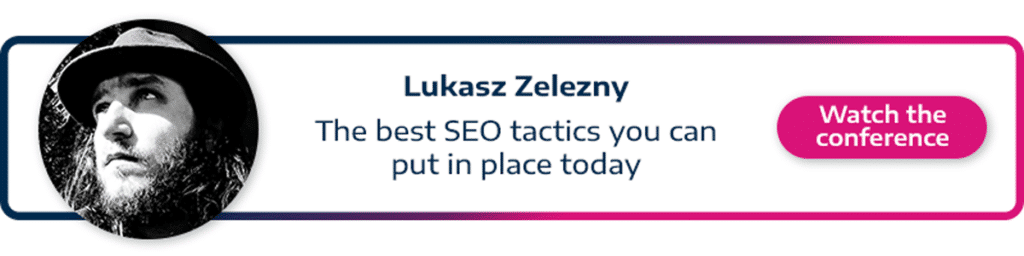
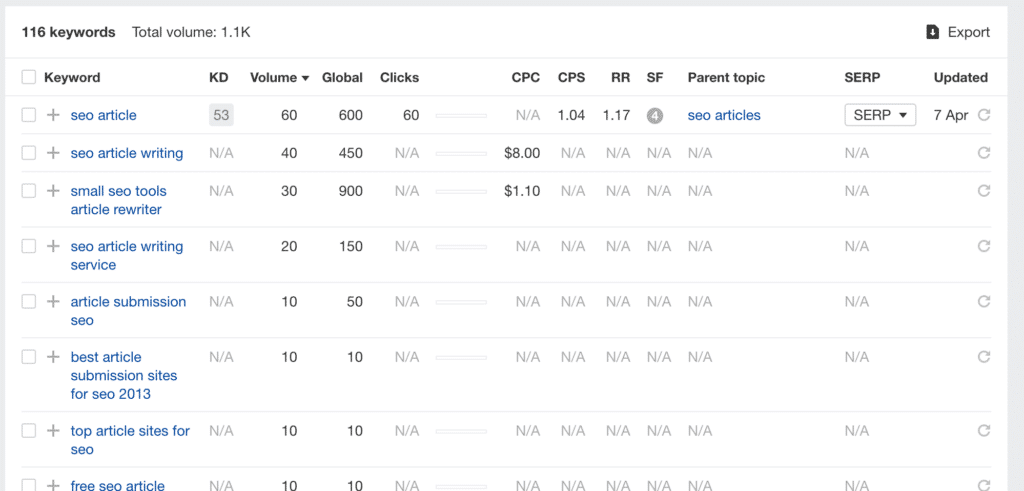
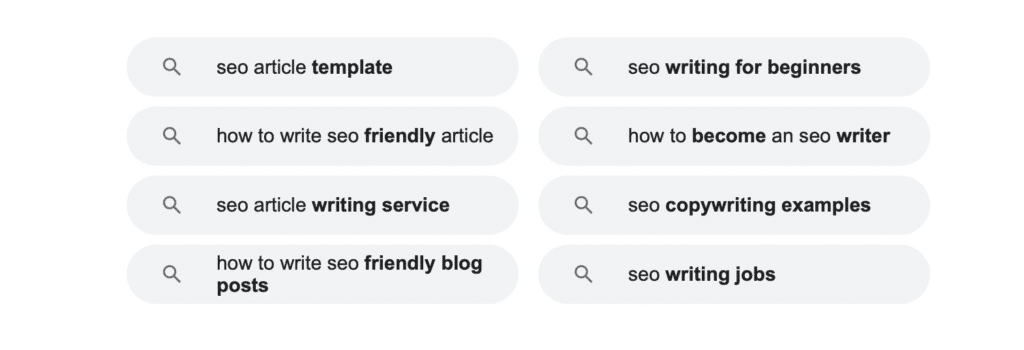
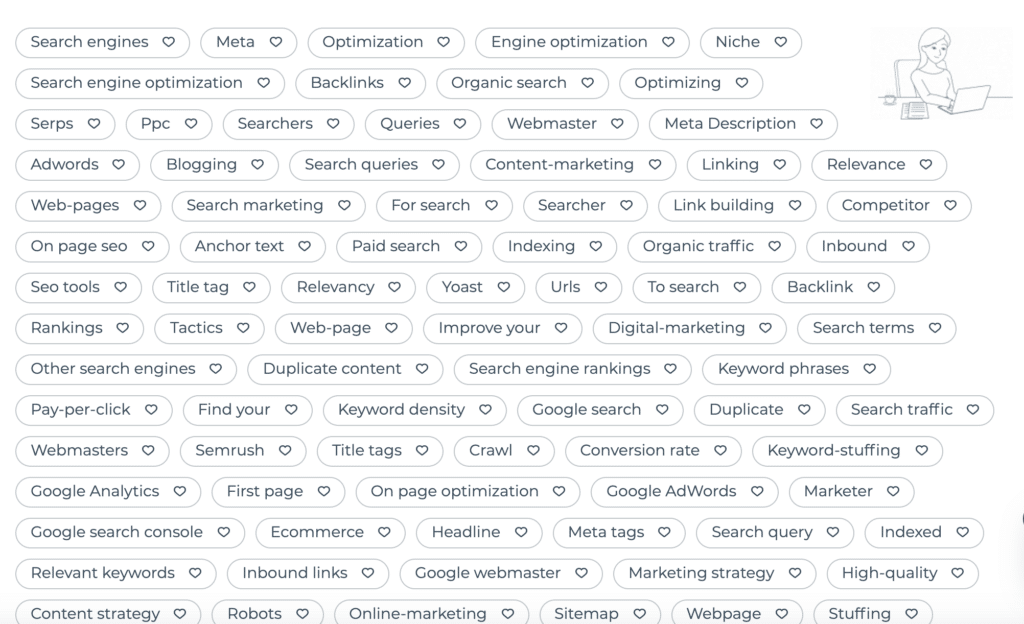
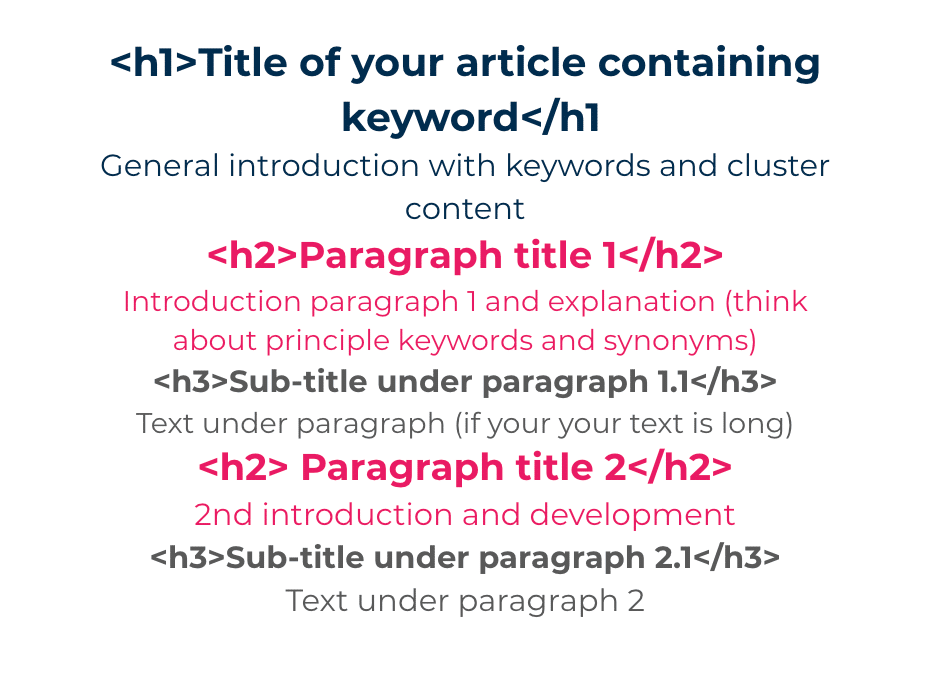

Thank you for sharing …. very useful information.